WINDOWS SERVER 2016 - 20 RDS USER CAL
249
330WINDOWS SERVER 2016 – 20 RDS USER CAL | Remote Desktop Services Licenses 💻
Empower secure remote work with 20 Remote Desktop Services User CALs for Windows Server 2016—ideal for session-based desktops, RemoteApp, and remote access across multiple devices per user.
✅ Why choose our RDS licenses?
✔️ 100% genuine — installs on the official RD Licensing Server
✔️ Competitive price — quality guaranteed
✔️ Fast delivery — via email or WhatsApp
✔️ Works with all language editions of Windows Server 2016
✔️ Step-by-step activation support
🔑 License details:
🔹 Type: RDS User CAL (per user)
🔹 Quantity: 20 users
🔹 Version: Windows Server 2016 (includes downgrade rights to 2012/2012 R2)
🔹 Term: Perpetual for this version (non-subscription)
🔹 Usage: Each licensed user can connect from multiple devices
🔹 Delivery: License Pack ID or Authorization/License Numbers sent electronically
🔹 Compatibility: RD Session Host, RD Gateway, RD Web Access, etc.
🔹 Requirements: A properly licensed Windows Server 2016 + an activated RD Licensing Server. Note: Windows Server CALs are also required in addition to RDS CALs.
🚀 Activation (quick guide)
1️⃣ On the server: Server Manager > Add Roles and Features > Remote Desktop Services > RD Licensing
2️⃣ Open Remote Desktop Licensing Manager and Activate the license server
3️⃣ Install Licenses > enter the provided license details (Automatic/Web/Phone)
4️⃣ Ensure the RD Session Host(s) point to your license server so users receive CALs
When will I receive my licenses? 🕒
Very fast delivery ⚡️ typically within 1–2 hours.
Note: In rare cases (stock/peak), delivery can take up to 12 hours during business hours.
⚠️ Important notes:
This product does not include the Windows Server OS license—it adds RDS access rights only
This pack is User CALs (not Device CALs)
Not valid for Windows Server 2019/2022 (no upgrade rights)
FAQ — 20 RDS User CAL (Perpetual for 2016)
⏱️ 1) How fast is delivery?
Usually 1–2 hours after payment; up to 12 hours in rare cases.
📍 2) How do I receive it?
We send the license details manually by email or WhatsApp.
👤 3) User CAL vs Device CAL?
User CAL: one named user, multiple devices.
Device CAL: one device, multiple users.
✅ 4) Are these official and safe?
Yes—100% genuine and installed via RD Licensing Manager.
🔁 5) Can I combine with existing CALs?
Yes, you can install the pack on your current RD Licensing Server.
🔄 6) Can I move the pack to another license server?
Possible via Microsoft Clearinghouse reissuance—our support will guide you.
🔥 This product is one of our best‑selling items — don’t miss out, buy it today!
🔗 Check all Best‑Selling Products
❓ Need help or have questions? Chat directly with our support team on WhatsApp 📱
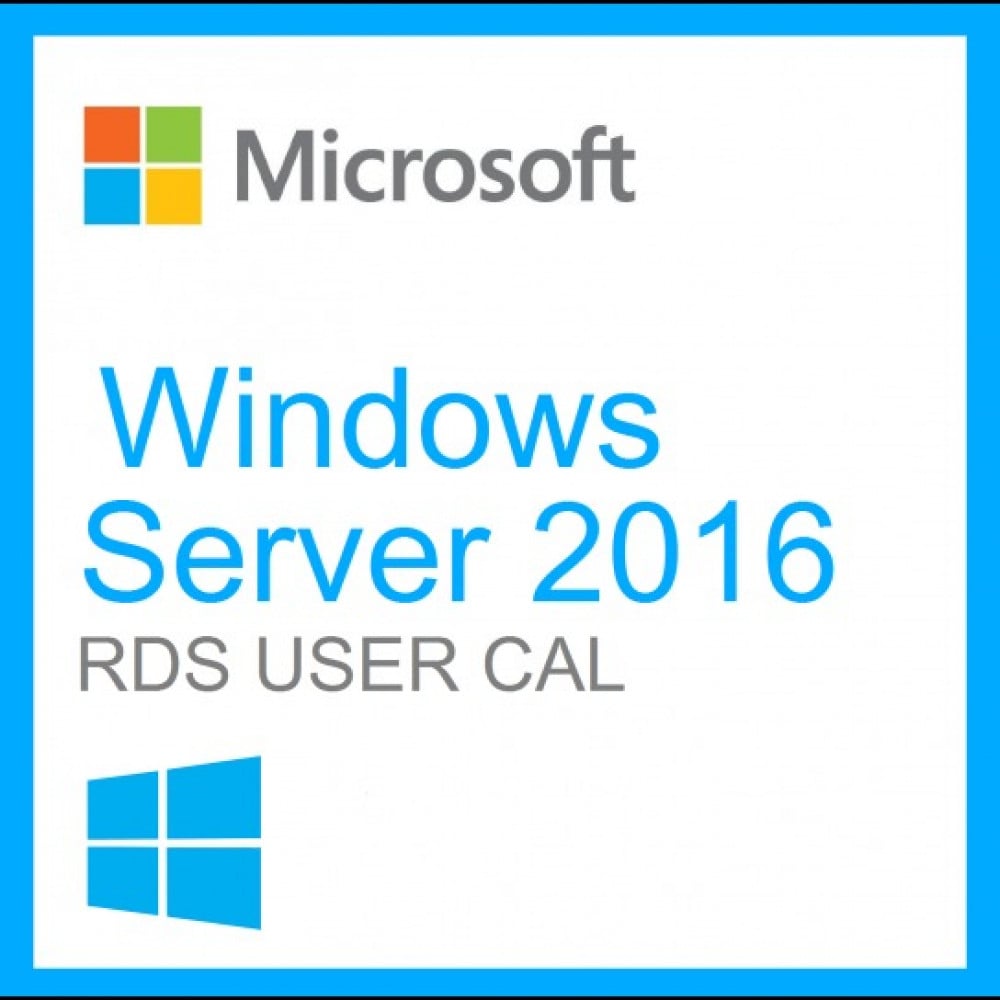

Comments
Two comments
فيصل الرشيد
1 month ago
رائع جدا تم التفعيل بدون تأخر وبدون مشاكل شكرا لكم
احمد عبدالرحمن
1 month ago
شكرا على المنتج سعر مناسب وخدمة جيده